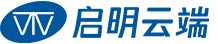
清空記錄
歷史記錄
取消
清空記錄
歷史記錄
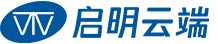


ESP32-S3芯片的LE能實(shí)現(xiàn)beacon功能嗎?
ESP-IDF iBeacon demo
From welcoming people as they arrive at a sporting event to providing information about a nearby museum exhibit, iBeacon opens a new world of possibilities for location awareness, and countless opportunities for interactivity between iOS devices and iBeacon hardware.
How to Use Example
Before project configuration and build, be sure to set the correct chip target using:

Note: iBeacon is a trademark of Apple Inc.
Before building devices which use iBeacon technology, visit Apple iBeacon to obtain a license.
iBeacon Mode
This example demonstrates iBeacon-compatible BLE advertising, and scanning of iBeacons:
IBEACON_SENDER: demo to send iBeacon-compatible advertising data.
IBEACON_RECEIVER: demo to receive and resolve iBeacon advertising data.
Which demo will be run depends on the menuconfig, developers can set it in iBeacon Example Configuration.
The default mode is iBeacon Sender.
Configure the project
Open the project configuration menu:

And then enter Component config --> Bluetooth --> Bluedroid Enable
Because the number of peripherals may be very large, developers can enable the BLE Scan Duplicate Options, the maximum number of devices in scan duplicate filter depends on the free heap size, when the cache is full, it is cleared.
Event Processing
In the iBeacon receiver demo, the scan result will be posted to ESP_GAP_SEARCH_INQ_RES_EVT event:
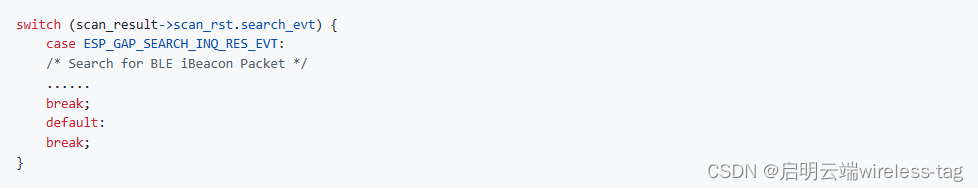
Build and Flash
Run idf.py -p PORT flash monitor to build, flash and monitor the project.
(To exit the serial monitor, type Ctrl-].)
See the Getting Started Guide for full steps to configure and use ESP-IDF to build projects.
Example Output
The iBeacon sender will broadcast iBeacon packet after initializing the Bluetooth protocol stack, and the iBeacon receiver will scan the iBeacon packet.
iBeacon Sender
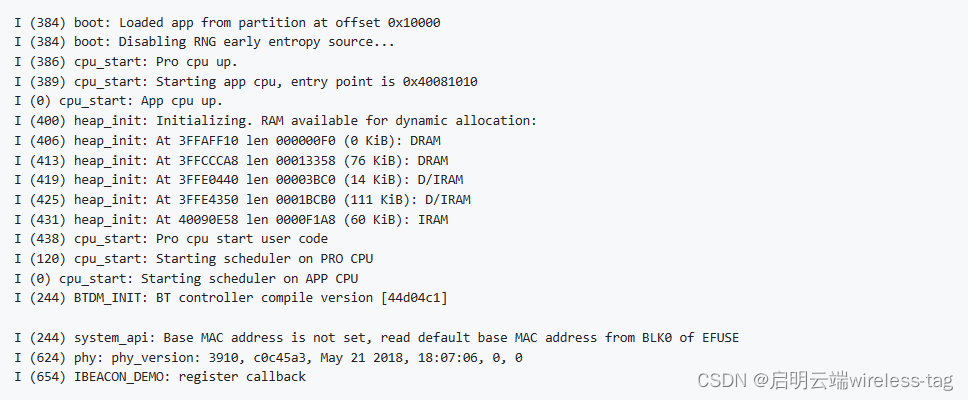
iBeacon Receiver
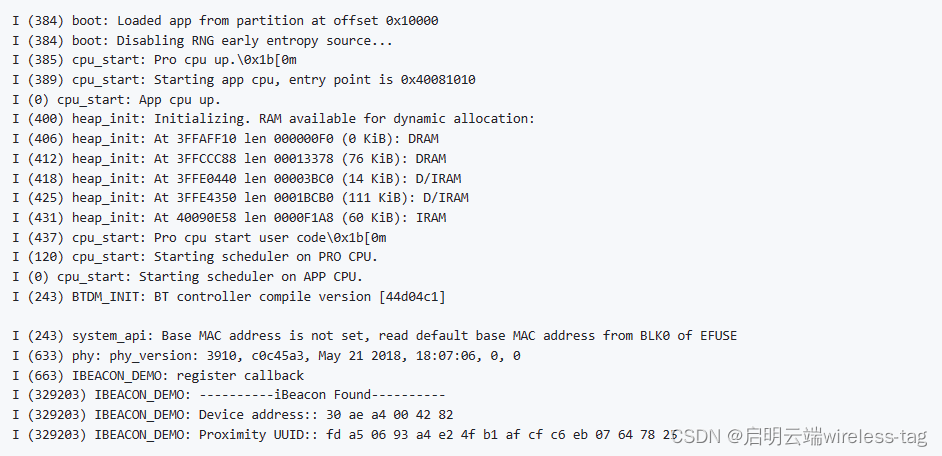
Troubleshooting





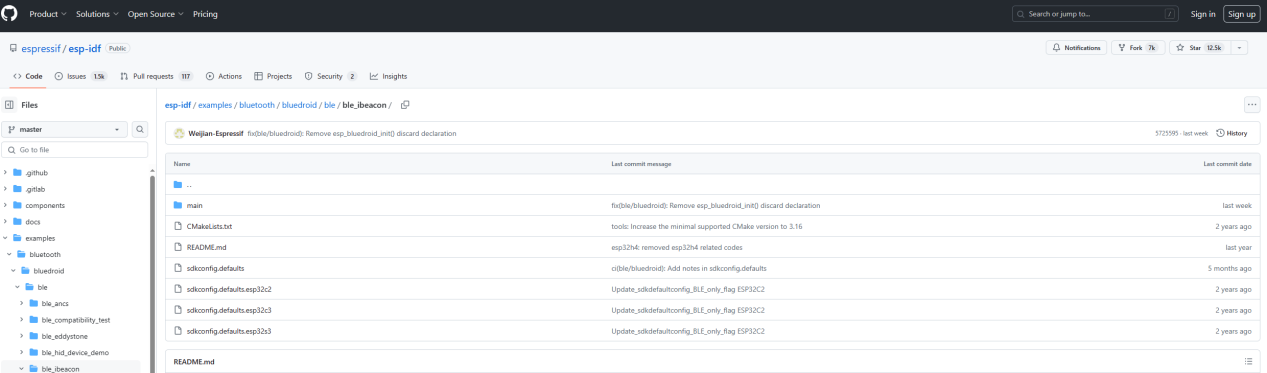

 瀏覽器自帶分享功能也很好用哦~
瀏覽器自帶分享功能也很好用哦~